A Gentle Introduction to Bayesian Analysis with Applications to QuantCrit
A workshop to introduce quantitatively-trained researchers to the Bayesian paradigm with applications to QuantCrit
Welcome Setup Modules Resources About
Setup
In preparation for our workshop, you’ll want to install a few free, open source programs and libraries on the laptop you’ll be using. Specifically, you’ll need:
- R (the programming language we’ll be using)
- RStudio (the application we’ll use to work with R)
You can find links to download both R and RStudio at the Posit website: posit.co/download/rstudio-desktop/
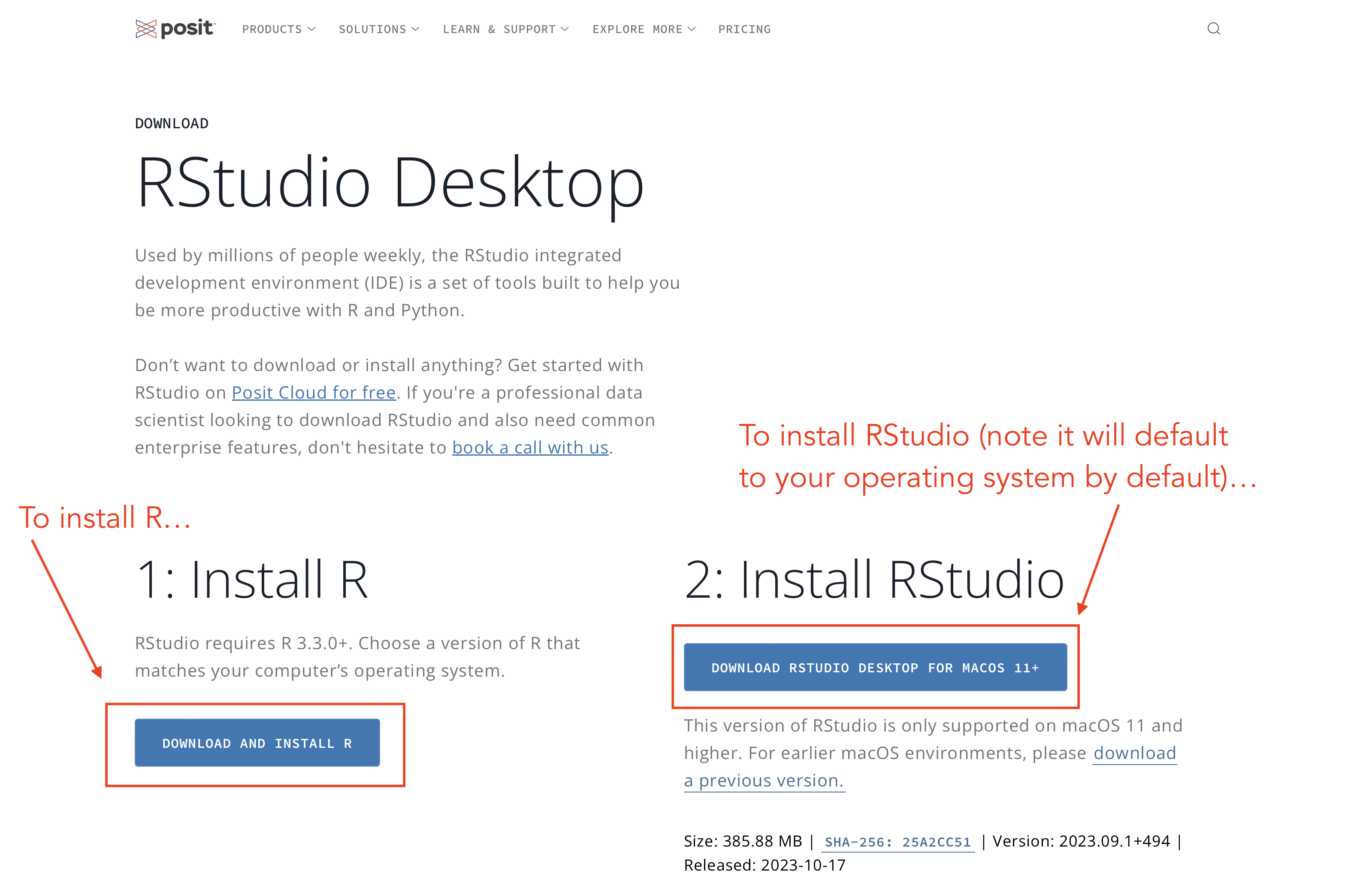
Installing R
The link on the Posit page will take you to the CRAN (Comprehensive R Archive Network) homepage.
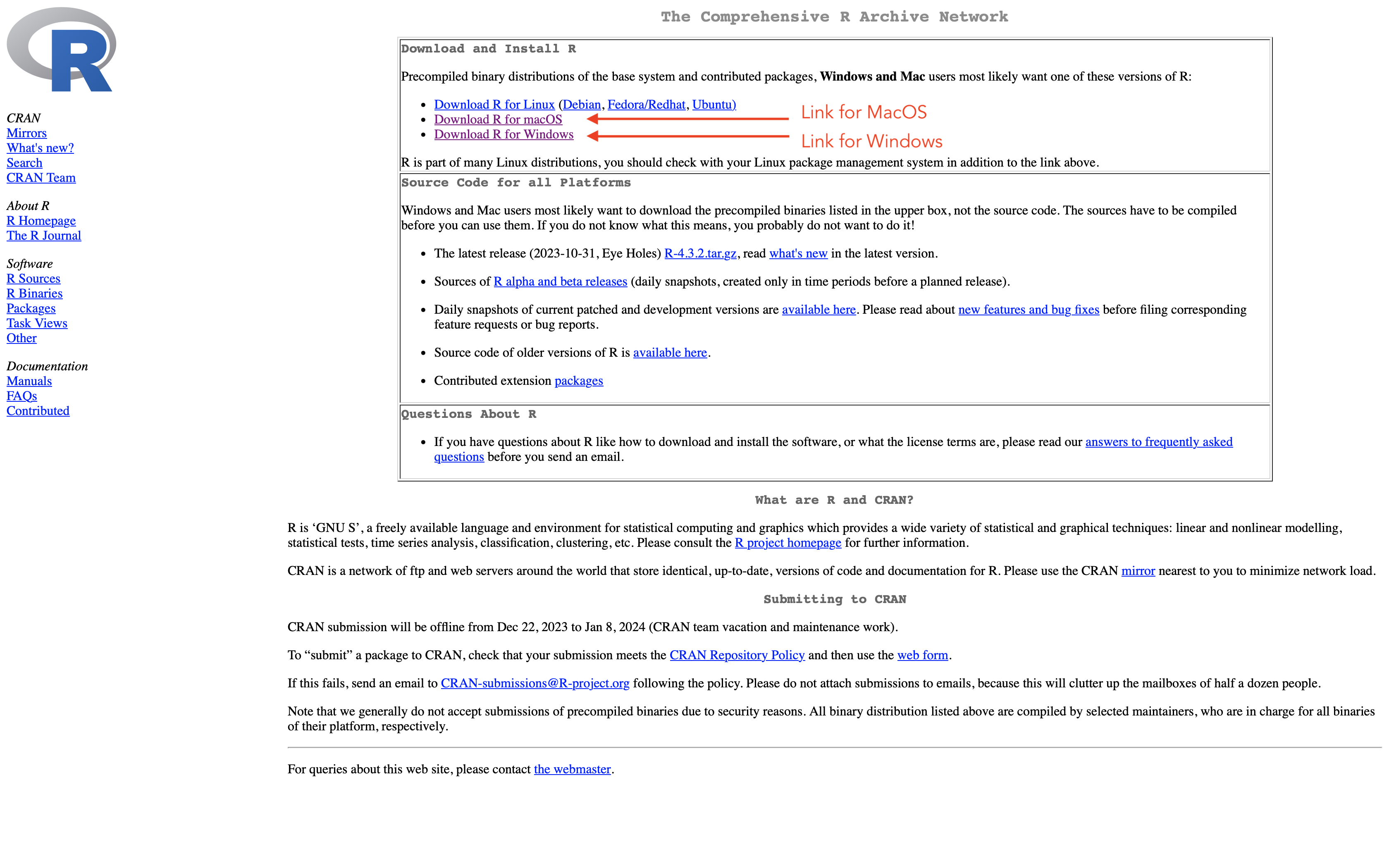
You’ll want to download the correct version of R depending on your computer’s operation system.
Windows
For Windows/PC, first click on the base link:

On the next page, click the large top link:
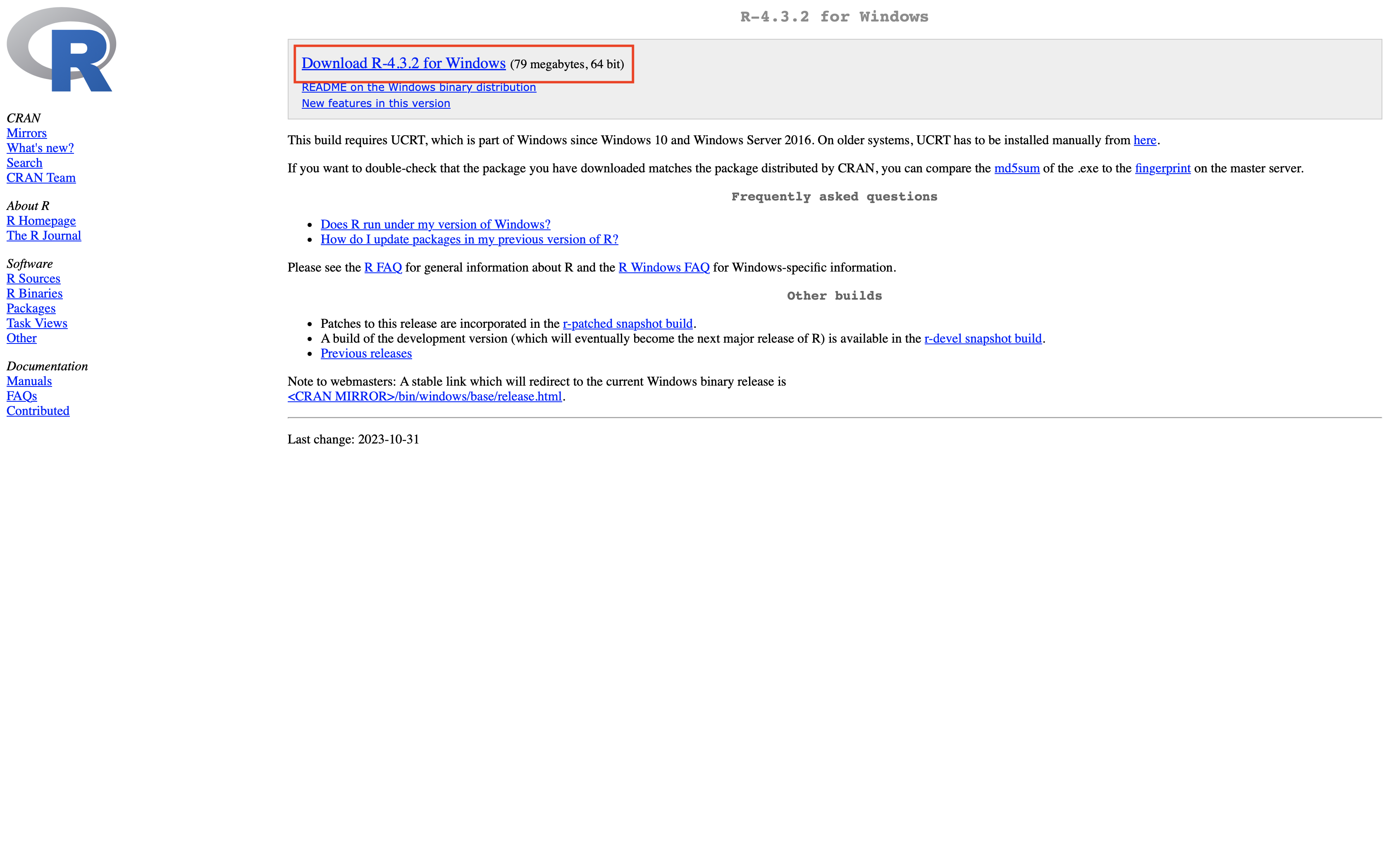
Follow all instructions to install R as you would a normal program.
Rtools
For Windows/PC machines, you’ll also want to install Rtools. From the original Windows page, click on the Rtools link:
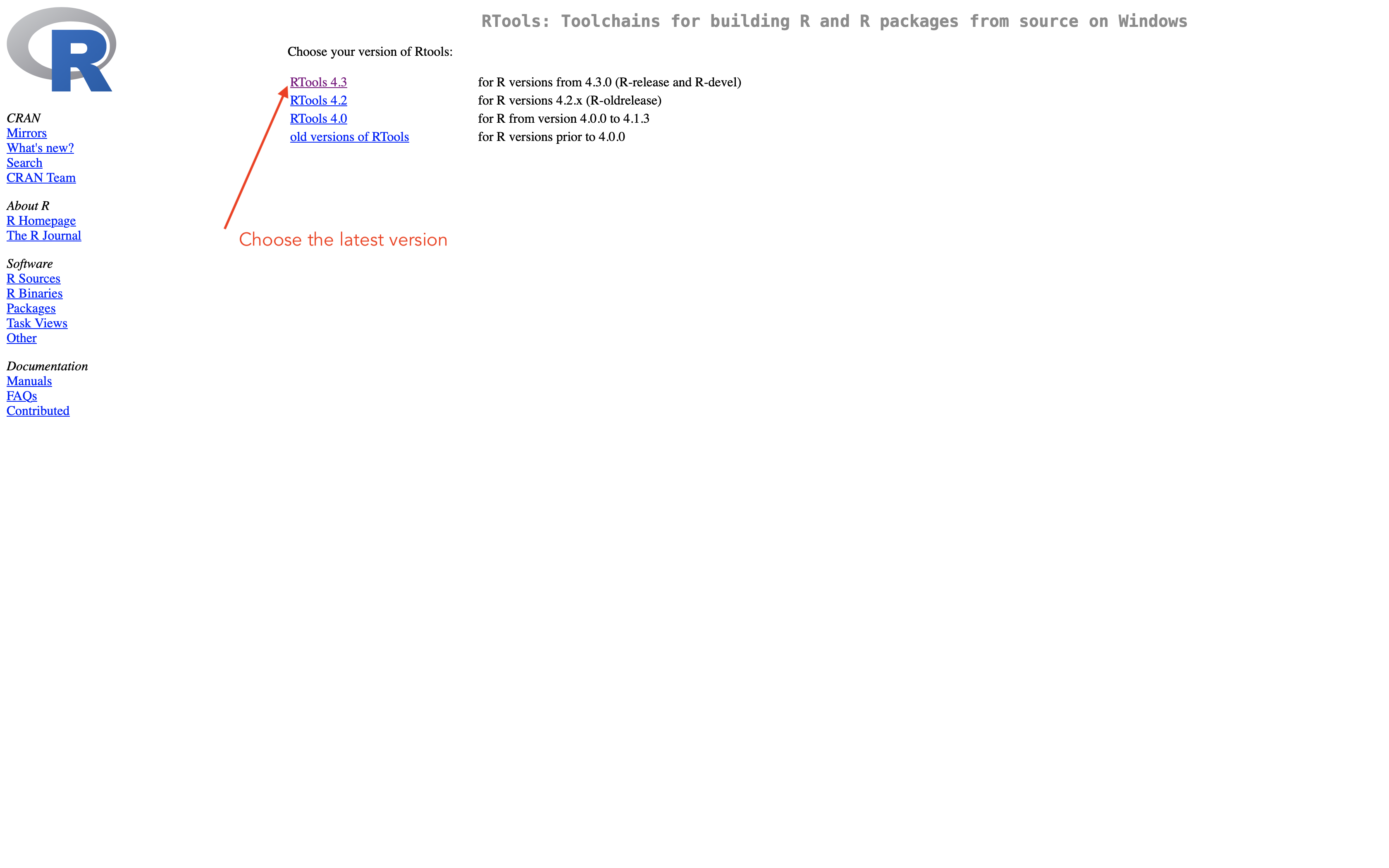
On the next page, click on the link in the middle of the page to download the rtools installer.
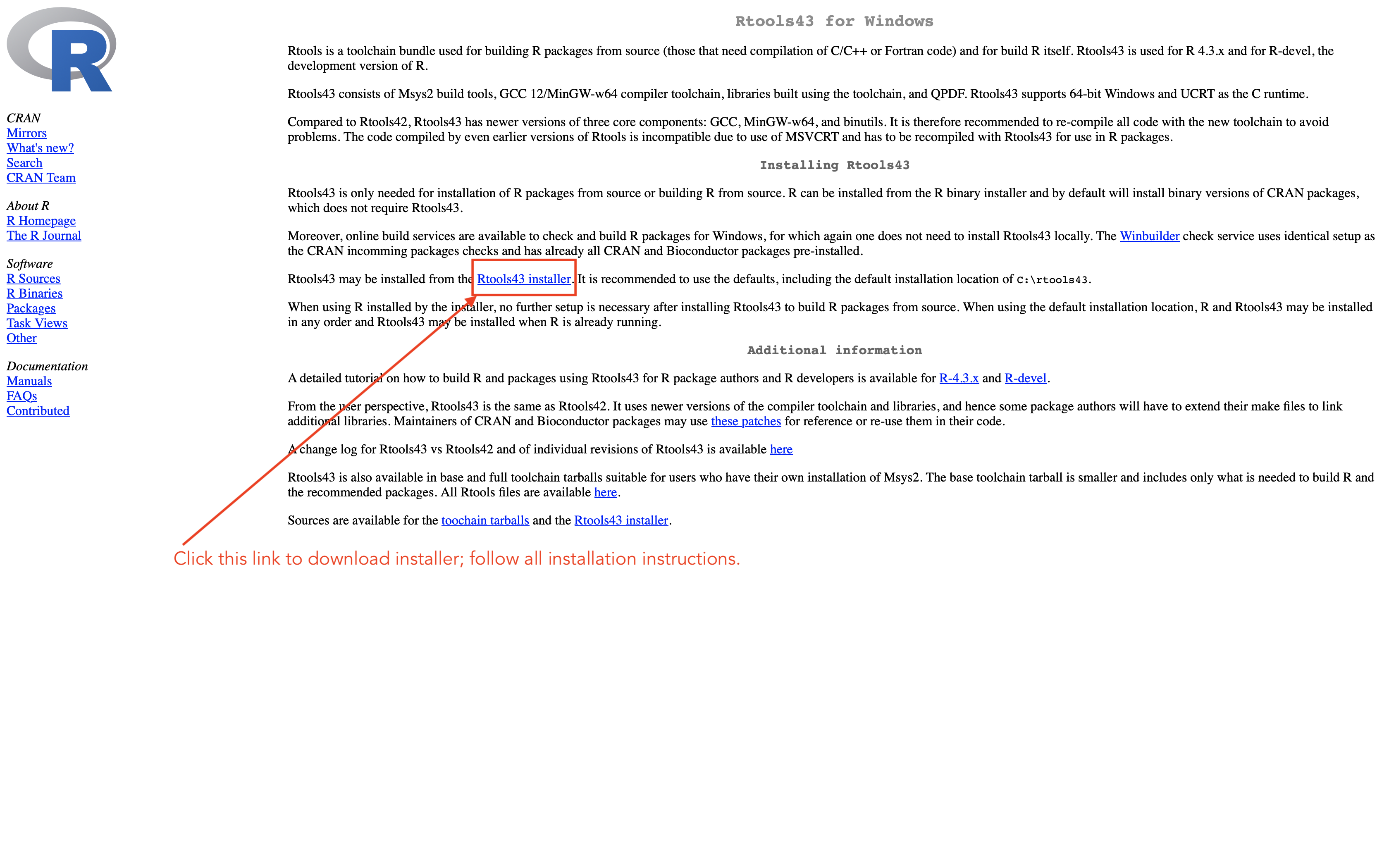
Follow all instructions to install Rtools as you would a normal program.
MacOS
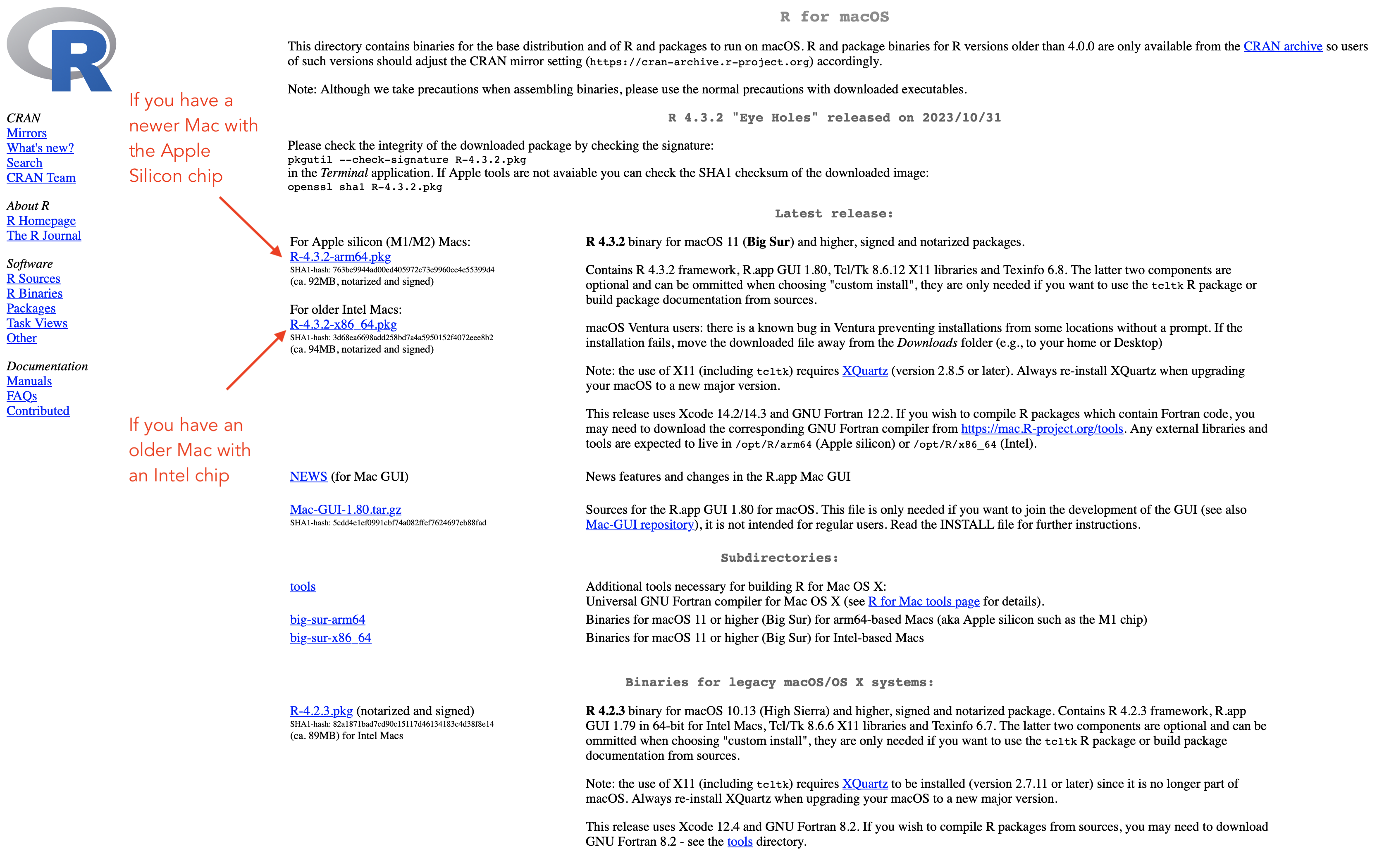
For MacOS, choose the version that matches your chip type: Apple Silicon (newer) or Intel (older). If you are unsure, click the Apple icon in the upper left part of your toolbar and click on the About this Mac link. The information about your processor should tell you.
Follow all instructions to install R as you would a normal application.
Linux
Let’s be honest: if you run Linux on your machine, you probably don’t need these instructions!
R libraries
You will need the following R libraries for this workshop:
- tidyverse
- brms
Once you’ve installed R and RStudio, you can paste the following in the RStudio console:
install.packages(c("tidyverse",
"brms",
"bayesplot",
"tidybayes",
"patchwork",
"shinystan",
"parallel"),
dependencies = TRUE)
Final notes
If you’ve installed R or RStudio in the past, we recommend downloading the latest versions of each. If this is your first time downloading either, you will automatically download the latest versions.
If you’re having problems or errors, try restarting your computer first. If that doesn’t work or you need help with the installation process, please contact Ben at btskinner <at> coe <dot> ufl <dot> edu to try to find some time at ASHE to meet to troubleshoot.